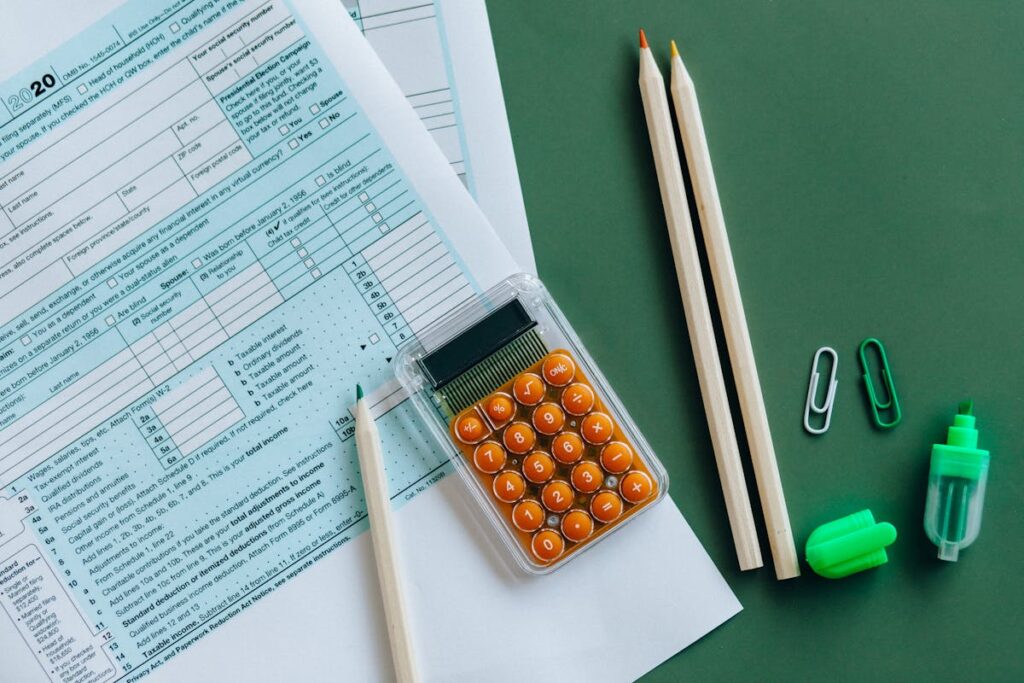When it comes to filing taxes, no business is exempt from it. No matter the scale of your business, you are required to file various kinds of taxes by filling out tax forms.
For instance, the W-9 form is a tax form required by businesses from independent contractors and freelancers to verify their personal information and taxpayer identification number (TIN).
So what is a W-9 form, really? In this detailed guide, we will discuss everything there is to know about the W-9 form, including what it is used for and how to fill it out. So read on.
What Is a W-9 Form and What Is It Used for?
A W-9 form, also referred to as a Request for Taxpayer Identification Number and Certification form, is used for U.S. citizens or resident aliens. This Internal Revenue Service (IRS) tax form is used to verify an independent contractor’s personal name, residential address, and taxpayer identification number.
Unlike other tax forms, a W-9 form is only a request for information form. It is used by businesses and employers to obtain the correct TIN, which is used when filing informational documents for the IRS, such as Form 1099. Any taxes applied on the income obtained from the provided W-9 are to be paid by the TIN holder.
The main difference between a W-9 form and a W-4 form is that the W-9 form is used by self-employed workers and independent contractors to provide their TINs.
Whereas a W-4 form is used by employees to share with their employers the amount of income tax to withhold from their paychecks.
How to Fill Out a W-9 Form?
There are typically eight steps involved in filling out a W-9 form:
Step 1: Get the W-9 Form from the IRS Website
To fill out Form W-9, you will need to first download it from the IRS website. Your employer may also provide you with a copy of the form. It comes with four pages of instructions and a one-page form that is quite easy to understand.
Step 2: Fill Out Your Legal and Business Name
Once you have obtained the form, fill out your legal and business name in Line 1. Enter your own name in Line 1 if you are an individual, sole proprietorship, or a single-member LLC.
But if you have a business or a “doing business as” (DBA) status, enter your business or DBA name in Line 2. In the case of a partnership, a C corporation, an S corporation, or a multi-member LLC, enter your entity’s legal name.
Step 3: Select the Right Business Structure
In Line 3, select the right business structure according to your individual situation. Your business structure helps the IRS determine your tax classification. It should match your business’s annual federal tax form.
Step 4: Fill Out the Exemption Box (If Applicable)
Most businesses and individuals won’t have to fill out box 4. It is only used for adding exempt payee or FATCA (Foreign Account Tax Compliance Act) reporting codes.
Step 5: Provide Your Mailing Address
In Lines 5 and 6, you are required to enter your mailing address to receive any tax-related information. If you are a freelancer, your employer will use this address in your 1099-NEC, which is important for filing the taxes accurately.
If you are using the W-9 form for miscellaneous income, the address you enter will be used to receive 1099-DIV by banks for dividends, or 1099-MISC for receiving prizes.
Step 6: List the Account Number(s) (Optional)
If you have a unique account number given by your client to identify you, add it in Line 7. It is an optional field where you can also provide information asked by a requester.
For instance, your bank or any other financial institution may ask to enter your client’s information here.
Step 7: Fill Out Your Social Security or Employer Identification Number
Step 7 involves filling out Part I. In this part, you need to enter your Taxpayer Identification Number (TIN). It is the most important section of W-9 where you can use either your Employer Identification Number (EIN) or your Social Security Number (SSN). The TIN you enter depends on the business structure that you entered in Step 3.
If you are an individual, you will need to enter your SSN. If you are a sole proprietor, you will need to enter either your SSN or your EIN. You will use your EIN if you are the owner of an LLC classified as a partnership or an S or C corporation. And if you are the owner of a single-member LLC classified as a disregarded entity, you will use your SSN.
Step 8: Sign and Date the Form (If Needed)
Part II is the last part of the form used for certification. If you are subject to backup withholding, you can cross out this part. Otherwise, you can leave it as is as most people are exempted from tax.
You will only need to sign this section if you’re filling out the form due to a real estate transaction, an inactive broker account during 1983, or a dividend, broker, interest, or barter exchange account opened after 1983.
The W-9 requester can also ask you to sign this section. This is to ensure that you are a US person or a resident alien. If you aren’t a US citizen or a resident alien, you will need to fill out Form W-8BEN.
Once you have filled out the form, make sure it is completely accurate and then submit it to your client.
Who Needs to Fill Out Form W-9?
You will need to fill out Form W-9 if you are an independent contractor for a client who’s paying you $600 or more in the current tax year. The form shows that your client will not be withholding your income taxes as you’re responsible for them.
You will also need Form W-9 if you’ve paid mortgage interest, student loan interest, earned from a real estate transaction, have canceled debt, or received interest income from the bank.
We hope this guide helps you fill out form W-9 accurately. Good luck!